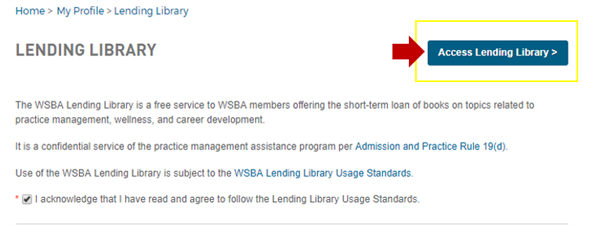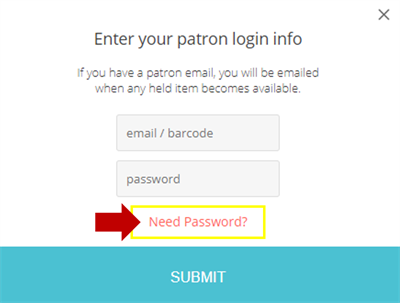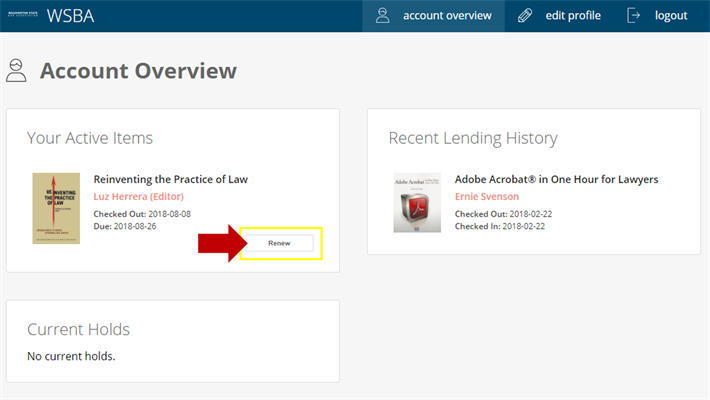Questions about the WSBA lending library? Check out our FAQs
Don't see what you're looking for? Send us an email.
Frequently Asked Questions
Getting Started
How do I start using the lending library?
The WSBA Lending Library is available to all licensed WSBA members.
To get started, you'll need to create a library patron profile for Libib, the website we use to manage the library:
Log in to myWSBA and complete the sign-up page:
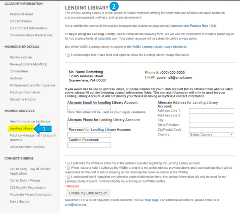
From there, you can immediately start using the library by visiting Libib:
Once you're ready to place a hold, set a password for your account:
I'm getting an error message that I'm ineligible to access the library.
After you log in to myWSBA, if you receive an error message that says "Our records indicate that you are not eligible to use the Lending Library," but you are a licensed WSBA member, it may be that you are using the wrong login credentials.
Try logging in to myWSBA with your WSBA license/bar number, as opposed to an email address. That should solve the problem. If you are still receiving that error message as a licensed WSBA member, please email us so we can help.
Holds
What happens after I place a hold?
If the book is in stock (not on hold or checked out to anyone else), we will automatically ship it to you within two business days, using the address you provided for your Libib account.
If the book is checked out to someone else, it should become available within four to six weeks and we will ship it to you once it is returned.
We ship titles on a rolling basis, so if you have multiple holds you may not receive them all at once if they are not all in stock at the same time.
I received a notification from Libib that a title is "available." What does that mean?
This is an automated message from our vendor that unfortunately we are not able to turn off. Please disregard this message as it is sent automatically from our software system and does not take hold priorities into account. You do not need to take any further action to receive your hold requests. We will ship titles to you automatically.
I placed a hold on multiple titles, but only received some. When will I receive the other books?
All titles are shipped to you automatically. If you place a hold and do not receive a title, that means that it is with another patron or is on hold by someone else who is earlier in the queue. Once we have a book and you are first in the queue, we will ship that title to you as well.
Can I stop by in person?
You can stop by and borrow books in person at the WSBA offices, but at this point, we are not able to give you the option of placing a hold online and picking up the title in person.
To visit the library, check in with the reception desk on our main floor:
Washington State Bar Association
1325 Fourth Ave., Suite 600
Seattle, WA 98101-2539
You can stop by anytime between 8 a.m. and 5 p.m., Monday-Friday.
Borrowed Books
When are my books due?
If you lost your checkout receipt and do not recall the due date, you can check online:
Visit wsba.libib.com and select "Patron Login":
After logging in, you can see your "active items" (books checked out to you) along with the corresponding due date(s).
How can I renew the books I have checked out?
If another member has not placed a hold on the book, you can renew for an additional two weeks.
To renew your books, visit wsba.libib.com and select "Patron Login":
After logging in, you can see your "active items" (books checked out to you) and will have the option to renew if it is available to you:
How do I return books?
You have two options for returning books to the library:
- If you're in the area, you can stop by the WSBA offices in person and drop the books off at the front reception desk on the sixth floor. You can stop by anytime between 8 a.m. and 5 p.m., Monday-Friday.
- Otherwise, you can return books by shipping them to us at the address below (you'll be responsible for the cost of return shipping):
Washington State Bar Association
Attn: Lending Library
1325 Fourth Ave., Suite 600
Seattle, WA 98101-2539
Managing Your Account
Can my staff help me monitor notices for the library?
Yes. You can elect to have your assistant receive a copy of your email notices, so that they can help you manage upcoming due dates and overdue notices.
To make this change, visit wsba.libib.com and select "Patron Login":

Select the "Edit Profile" tab on the navigation bar:
Under "Change Account Details," scroll down to the "Notification Email" section. Add the email address for your assistant, separated from your email with a comma. You can have up to three emails set for notifications, and they can be different from the email address you use to log in.
Once you are done, scroll down and click "Submit" to save your changes.