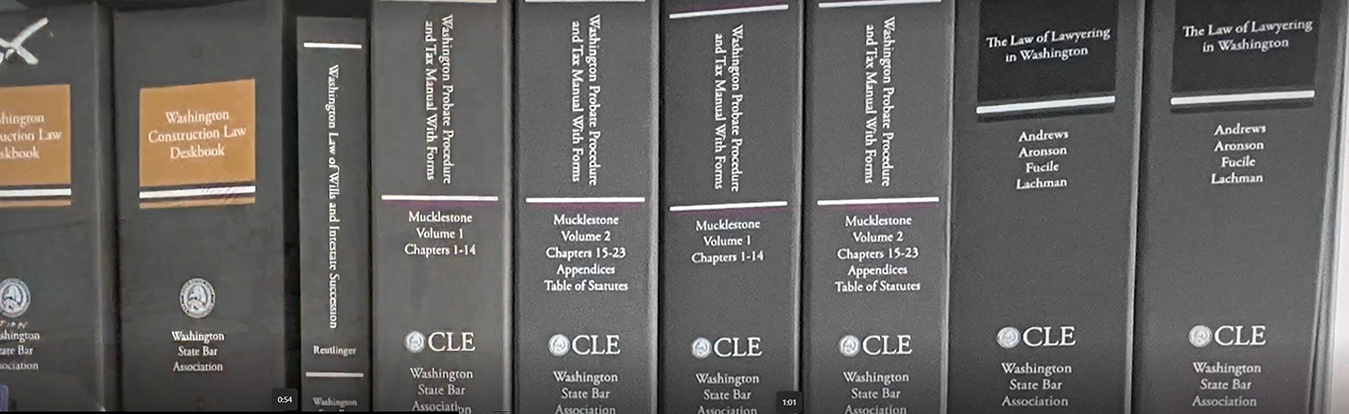Now Free and Accessible Statewide!
The WSBA has partnered with the Washington State Law Library to ensure our entire catalog of Deskbooks is readily available for free online access. Authoritative Washington-specific legal guidance is just a click away, regardless of your location or resources This wide-ranging access may be especially useful for anyone who is working across multiple practice areas, new to practice, or just curious about how Deskbooks might help their practice. Go explore!
You asked, We Answered!
How to Explore WSBA Deskbooks for FREE
You can access all WSBA Deskbooks for FREE through the Washington State Law Library.
Accessing WSBA Deskbooks Online
- Register
Create an account with the Washington Law Library. Register here. Already have an account? Use your login or recover your username or password here. - Go to the Washington State Law Library
Visit the Washington State Law Library to access WSBA’s Deskbooks collection.
The login you created for the Washington State Law Library can now be used to check out eBooks—including all WSBA Deskbooks titles via the LexisNexis Washington State Law Library eBook Collection. - Browse the Library
Click “Browse library” on the left. WSBA Deskbooks will appear at the top. To see all, click “SEE ALL 25 TITLES” in the top right. - Borrow a Deskbook Click “Read” on the title you want. Choose a loan period (7, 14, or 21 days) and click “BORROW.” If it’s checked out, you can place a hold.
- Place a Hold
The book may already be checked out when you try to read it. However, you can place a hold on the title once your library account registration has been verified by the law library. (This generally takes up to one business day.) To place a hold on the digital book after you are logged in to the e-Books system, click "Place Hold" on the title. Tip: If you're placing a hold from the library catalog site, you are reserving the print copy of the book. For more information about checking out print copies of the WSBA Deskbooks, please see "Borrowing Books" on this page. - Start Reading
Your WSBA Deskbook will open right away. Done early? Go to “My Books,” click the return date, then “RETURN” to make it available for others.
Need faster access to a title that’s currently on hold? Contact the Law Library for assistance. To learn more about accessing the Washington State Law Library’s eBook collection, visit the eBooks access guide.
Checking Out Physical Print WSBA Deskbooks
- Search the Catalog
Find WSBA Deskbooks in the library catalog.
TIP: The most recent copies are in the Main Reading Room. You can filter your search by location. Ensure that you’re looking at a WSBA Deskbook by checking that the publisher is the Washington State Bar Association. - Place a Hold
Click “Place a Hold” to reserve a print copy. Or contact the reference desk at library.requests@courts.wa.gov or 360-357-2136 to ask for the book. - Checkout
- Visit the law library Main Reading Room at the Temple of Justice in Olympia to check out the book Monday–Friday, 9 a.m.–4 p.m.
- Request mail delivery. We will ship the book for free (or via campus mail if you’re a state employee). You will be responsible for covering the cost of return.
- Returns
- Return books to the Main Reading Room Monday–Friday, 9 a.m.–4 p.m.
- Return books to the book drop, The book drop is located inside the lower north entrance to the Temple of Justice.
- Return via campus mail to mail stop 40751.
- Return via mail to: State Law Library, Temple of Justice, PO Box 40751, Olympia, WA 98504-0751.
Additional access option: The law library will scan and send WSBA Deskbook chapters or sections via email. Per copyright, we can send up to two full chapters or 20 nonconsecutive sections.
TIP: You can search the table of contents your e-Book platform (even if the book is checked out), or we can scan and email the table of contents to you.
Borrowing Policy
- The library checks out up to ten books at a time to WSBA members with a current account. Register for a library account in-person or online here.
- The loan period is three weeks and books can be renewed up to two times, if they are not on hold.
- There are no late fees. However, books not returned to the library will be invoiced to patrons. Charges are canceled if invoiced books are returned in good condition. Read our full Borrowing Policy for more information.