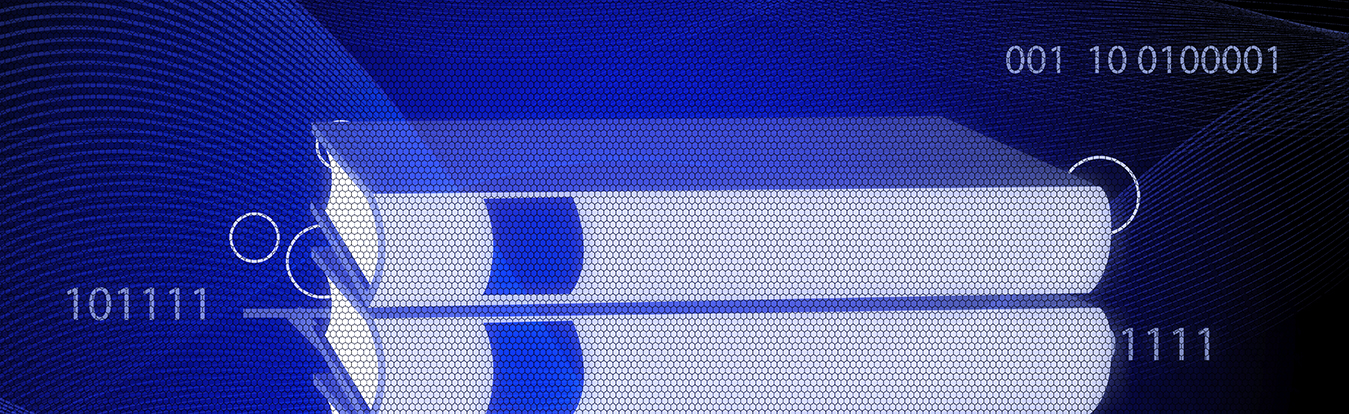Subscribe to Deskbooks through vLex Fastcase
You can purchase annual subscriptions to online, word-searchable versions of WSBA deskbooks, as individual deskbooks, collected into practice area libraries or bundles, or in a comprehensive “All-Publications” library, through vLex Fastcase.
To do so, simply:
- Log in to your myWSBA.org account.
- From the homepage, go to the Featured Libraries section at the top to explore available Deskbooks.
- Or select Books and Journals from the navigation menu.
- Under Washington State Bar Association, you’ll find a comprehensive list of all Deskbook titles.
- Click a Deskbook title to see an overview of its contents.
- To view pricing and subscription options, select any section in the Table of Contents.
- Scroll down and select “Subscribe Now” to process your credit card payment and activate access.
For questions or enterprise pricing, contact vLex Fastcase Customer Support toll-free at 1-866-773-2782 (8 a.m.–9 p.m. EST, Monday–Friday, excluding holidays) or email helpdesk-us@vlex.com.